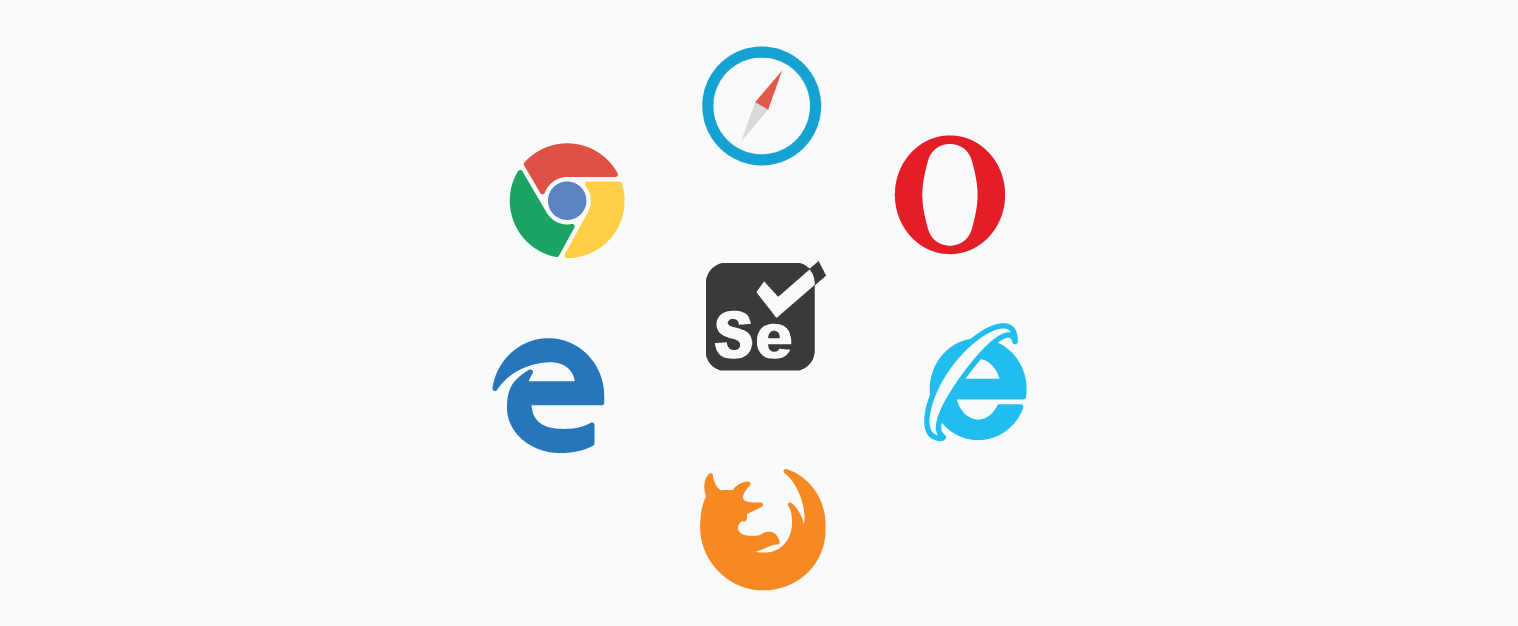Selenium automation is a popular testing tool used for automating web applications. It is an open-source tool that supports various programming languages like Java, Python, C#, and Ruby.
Selenium automation allows you to write test scripts in any of these languages, making it easy for developers and testers to use and integrate into their workflow.
The main purpose of Selenium automation is to automate repetitive and time-consuming tasks of manual testing. It helps to reduce testing time and increases the accuracy of test results.
Overall, Selenium automation is a powerful tool that can save time and effort in testing web applications. Its flexibility and compatibility with various programming languages make it a popular choice for developers and testers alike.
Overview of Selenium Automation
Selenium is a popular open-source tool used for automating web browsers. It allows you to write test scripts in various programming languages such as Java, Python, C#, and Ruby. Selenium automation is widely used in the software industry to test web applications.
One of the key benefits of using Selenium automation is that it provides cross-browser compatibility. This means that you can test your web application in multiple browsers such as Chrome, Firefox, Safari, and Internet Explorer.
Also see: What is Selenium Automation
Core Components of Selenium
Selenium is an open-source automation tool that offers a suite of software tools for web application testing. The core components of Selenium include Selenium WebDriver, Selenium Grid, and Selenium IDE.
Selenium WebDriver
Selenium WebDriver is the most popular component of Selenium. It is a browser automation tool that allows you to control the browser programmatically.
With Selenium WebDriver, you can automate web applications for testing purposes. It supports various programming languages such as Java, Python, Ruby, and C#.
Selenium Grid
Selenium Grid is a component of Selenium that allows you to run tests on multiple machines simultaneously. It enables you to distribute test execution across multiple machines, which can help you reduce the time required for testing.
Selenium Grid also supports parallel testing, which allows you to run multiple tests at the same time.
Selenium IDE
Selenium IDE is a record and playback tool that allows you to create and execute tests in the browser. It is a Firefox plugin that provides an easy-to-use interface for creating tests.
Selenium IDE is useful for creating quick and simple tests, but it has limited functionality compared to Selenium WebDriver.
Setting Up Selenium
Installation Requirements
To use Selenium automation, you need to have the following software installed on your system:
- Java Development Kit (JDK)
- Selenium WebDriver
- Browser driver (e.g., ChromeDriver for Google Chrome)
Configuring Browsers
After installing the required software, you need to configure the browser driver to use it with Selenium. For example, if you want to use Google Chrome with Selenium, you need to download the ChromeDriver executable and add it to your system’s PATH environment variable.
Here’s an example of how to configure ChromeDriver in Java:
System.setProperty(“webdriver.chrome.driver”, “/path/to/chromedriver”);
WebDriver driver = new ChromeDriver();
Integration With Testing Frameworks
Selenium can be integrated with various testing frameworks such as JUnit, TestNG, and NUnit. This allows you to write and execute automated tests using the testing framework of your choice.
Here’s an example of how to use Selenium with JUnit:
import org.junit.Test;
import org.openqa.selenium.WebDriver;
import org.openqa.selenium.chrome.ChromeDriver;
public class ExampleTest {
@Test
public void test() {
System.setProperty(“webdriver.chrome.driver”, “/path/to/chromedriver”);
WebDriver driver = new ChromeDriver();
driver.get(“https://www.example.com”);
// Perform test actions
driver.quit();
}
}
Creating Test Cases in Selenium
When creating test cases in Selenium, there are several key elements to keep in mind. These include the scripting languages supported, locating elements, and synchronization techniques.
Scripting Languages Supported
Selenium supports several scripting languages, including Java, Python, Ruby, and C#. This allows developers to choose the language they are most comfortable with when creating test cases.
Additionally, Selenium provides APIs for each of these languages, making it easy to integrate Selenium into existing projects.
Locating Elements
Locating elements is an important part of creating test cases in Selenium. Selenium provides several methods for locating elements, including by ID, name, class name, tag name, and more.
Additionally, Selenium allows developers to create custom locators using XPath or CSS selectors.
Synchronization Techniques
Synchronization is an important aspect of test automation. Selenium provides several synchronization techniques to ensure that test cases run smoothly and reliably.
Implicit waits allow Selenium to wait for an element to appear on the page before performing an action, while explicit waits allow developers to specify a specific condition that must be met before continuing. Fluent waits provide a more flexible way to wait for elements, allowing developers to specify a timeout and polling interval.
Also see: Selenium Automation
Running and Managing Tests
When running and managing tests in Selenium Automation, there are a few key things to keep in mind. Here are some subsections that will help you better understand how to execute, debug, report, and log your tests.
Executing Tests
One of the most important things to consider when executing tests is ensuring that you have a reliable test environment. This means that you should have a stable and consistent platform on which to run your tests, as well as the necessary software and hardware resources.
Debugging Tests
Debugging is an essential part of any testing process, and it’s no different with Selenium Automation. When debugging your tests, you should start by identifying the root cause of any issues or errors that arise.
Once you’ve identified the problem, you can use Selenium commands to fix the issue. This may involve modifying your test script, adjusting your test environment, or updating your test data.
Reporting and Logging
Reporting and logging are critical aspects of managing your tests in Selenium Automation. By generating reports and logs, you can track the progress of your tests and identify any issues that arise.
To generate reports and logs, you can use Selenium’s built-in reporting and logging features. These features allow you to customize your reports and logs to meet your specific needs, including formatting, filtering, and exporting options.
Advanced Selenium Topics
Page Object Model
The Page Object Model (POM) is a design pattern that helps to organize and structure Selenium tests. It separates the test code from the page-specific code, making the tests more maintainable and easier to read.
In POM, each page of the application is represented by a separate class, which contains all the elements and actions related to that page.
Data-Driven Testing
Data-Driven Testing is a technique that allows you to run the same test case with different sets of input data. This is useful when you want to test the same functionality with various data combinations.
In Selenium, this can be achieved using external data sources like CSV, Excel, or databases. You can read the data from these sources and pass them as parameters to your test methods.
Cross-Browser Testing
Cross-Browser Testing is the process of testing your application on different web browsers and versions to ensure that it works correctly on all of them.
Selenium supports various browsers like Chrome, Firefox, Safari, Edge, and Internet Explorer. By performing cross-browser testing, you can identify and fix any browser-specific issues before releasing your application to the public.
Best Practices in Selenium Automation
When it comes to Selenium automation, there are certain best practices that you should follow to ensure that your tests are effective and efficient. Here are some key tips to keep in mind:
1. Use Explicit Waits
Explicit waits allow you to specify a condition that must be met before a test proceeds. This can help prevent false positives and ensure that your tests are reliable. Use explicit waits whenever possible to avoid timing issues and ensure that your tests accurately reflect the behavior of your application.
2. Keep Your Tests Modular
Modular tests are easier to read, maintain, and debug. Keep your tests small and focused on specific functionality, and use helper methods to avoid duplicating code. This will make it easier to update your tests as your application evolves, and will help you catch issues more quickly.
3. Use Page Object Models
Page Object Models (POMs) provide a way to encapsulate the functionality of a page in a single object. This makes it easier to write tests that interact with the page, and helps prevent duplication of code.
4. Use Data-Driven Testing
Data-driven testing allows you to run the same test with different input data. This can help you catch issues that might not be apparent with a single set of data.
Use data-driven testing to ensure that your tests are comprehensive and that they cover a wide range of scenarios.
5. Keep Your Tests Fast
Slow tests can be frustrating to run and can slow down your development process. Keep your tests fast by using headless browsers, running tests in parallel, and minimizing the number of interactions with the application.
This will help you catch issues more quickly and will make it easier to iterate on your tests.
Also see: Understanding Selenium Automation
Common Challenges and Solutions
When working with Selenium automation, there are some common challenges that you may face. Here are some of the most frequent issues and their solutions:
1. Slow Test Execution
One of the most significant challenges in Selenium automation is slow test execution.
This can be caused by a variety of factors, such as network latency, large test data sets, and inefficient test scripts.
To overcome this issue, you can optimize your test scripts by reducing the number of unnecessary steps, using implicit waits instead of explicit waits, and using parallel test execution.
2. Browser Compatibility
Another challenge in Selenium automation is browser compatibility. Different browsers have different rendering engines, which can cause your test scripts to fail on some browsers.
To overcome this issue, you can use cross-browser testing tools like BrowserStack or Sauce Labs. These tools allow you to test your scripts on multiple browsers and operating systems.
3. Element Locators
Element locators are a critical component of Selenium automation, and finding the right locators can be a challenge.
If your locators are too specific, they may break when the page structure changes, and if they are too general, they may not be unique enough to identify the correct element.
4. Test Data Management
Managing test data can also be a challenge in Selenium automation. If your test data is scattered across multiple files or databases, it can be challenging to maintain and update.
To overcome this issue, you can use a data-driven testing approach, where test data is stored in a separate file or database and is loaded dynamically during test execution.
Future of Selenium Automation
Selenium has been around for more than a decade and has become the go-to tool for web automation testing. With the increasing demand for automation testing, Selenium has a bright future ahead. Here are some of the trends that we can expect in the future of Selenium automation:
1. Increased adoption of Selenium Grid
Selenium Grid is a powerful tool that allows you to run tests on multiple machines and browsers in parallel.
As more and more companies move towards continuous integration and delivery, Selenium Grid will become an essential tool for automating testing across different environments.
2. Integration with AI and Machine Learning
With the rise of AI and machine learning, we can expect to see more integration with Selenium automation.
This will allow for smarter testing, where tests can be automatically generated based on user behavior and machine learning algorithms.
3. Better support for mobile testing
As mobile devices become more prevalent, Selenium will need to adapt and provide better support for mobile testing.
4. Increased focus on security testing
With the increasing number of cyber attacks, security testing has become more important than ever. Selenium can be used to automate security testing, and we can expect to see more focus on this area in the future.