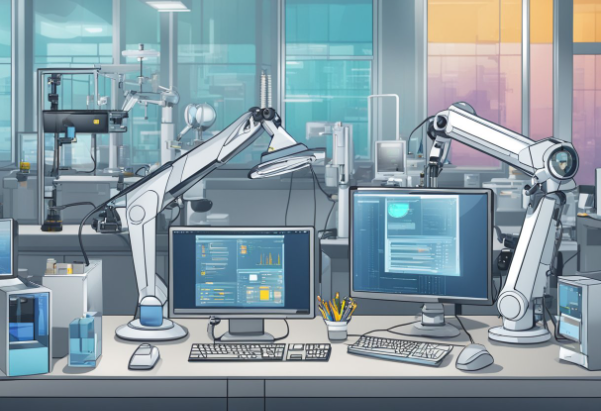Are you tired of manually testing your software every time you make a change? Do you want to ensure that your code is always error-free and that your customers are satisfied with your product? If so, then automated testing may be the solution you’re looking for.
Automated testing is the process of using software tools to run tests on your code automatically.
In this article, we’ll answer all your frequently asked questions about automated testing, so you can decide if it’s right for your project.
What Is Automated Testing?
Definition and Core Concepts
Automated Testing is the process of using software tools to run tests on an application, system, or software product. It is an alternative to manual testing, where a human tester manually executes test cases.
Automated testing can be performed at any stage of the software development life cycle, including unit testing, integration testing, system testing, and acceptance testing.
Benefits of Automated Testing
Automated testing offers several benefits over manual testing. These include:
- Faster testing: Automated testing can execute test cases much faster than manual testing, allowing for more comprehensive testing in less time.
- Improved accuracy: Automated testing eliminates the risk of human error, ensuring that tests are executed accurately and consistently.
- Increased test coverage: Automated testing can test a larger number of scenarios and test cases than manual testing, increasing the overall test coverage.
- Cost savings: Automated testing can reduce the time and cost associated with manual testing, as well as the cost of fixing defects found during testing.
- Reusability: Automated test scripts can be reused across multiple test cycles, reducing the time and effort required for future testing.
Also see: Automated Testing: All FAQs Answered
Types of Automated Testing
When it comes to automated testing, there are different types of tests that you can perform to ensure the quality of your software. Here are four types of automated testing that you should know about:
Unit Tests
Unit tests are used to test individual units or components of your code. They are usually written by developers, and they test the functionality of a single method or function.
Unit tests are crucial because they help catch bugs early in the development process, and they ensure that changes to the code don’t break existing functionality.
Integration Tests
Integration tests are used to test how different components of your software interact with each other. They test the integration between different units and ensure that they work together as expected.
Integration tests are important because they help catch issues that may arise when different components are combined.
Functional Tests
Functional tests are used to test the functionality of your software from the end-user’s perspective. They test the software’s features and ensure that they work as expected.
Functional tests are usually automated using a tool that simulates user interactions with the software.
End-to-End Tests
End-to-end tests are used to test the entire software system, from start to finish. They test the software’s functionality and performance in a real-world scenario.
End-to-end tests are important because they help catch issues that may arise when different components are combined and tested together.
Automated Testing Tools
Automated testing tools are software applications that allow you to automate the execution of tests and compare the actual results with the expected results. These tools are designed to help you save time and reduce the risk of errors associated with manual testing. Here are some of the things you need to know about automated testing tools.
Selection Criteria
When selecting an automated testing tool, you need to consider several factors, including:
- Test Coverage: The tool should be able to cover all the functionalities of your application.
- Ease of Use: The tool should be easy to use and require minimal coding skills.
- Integration: The tool should be able to integrate with your existing development and testing environment.
- Reporting: The tool should provide detailed reports on test results.
- Cost: The tool should be cost-effective and provide value for money.
Popular Automated Testing Frameworks
There are several popular automated testing frameworks that you can use for your testing needs. Some of the most popular frameworks include:
- Selenium: Selenium is an open-source testing framework that supports multiple programming languages and browsers. It is widely used for web application testing.
- Appium: Appium is an open-source testing framework that supports mobile app testing on both iOS and Android platforms.
- JUnit: JUnit is a testing framework for Java applications. It provides a set of annotations and assertions that make it easier to write and execute tests.
- TestNG: TestNG is a testing framework for Java applications that provides advanced features such as parallel testing and data-driven testing.
Also see: Automated Testing
Implementing Automated Testing
When implementing automated testing, it is important to split your text up into at most two sentences per paragraph. This makes the text easier to read and understand.
In this section, we’ll cover the three main steps you need to take: developing a test strategy, writing test cases, and maintaining test suites.
Developing a Test Strategy
Before you begin writing test cases, it’s important to develop a test strategy. This involves identifying the goals of your testing, determining what types of tests you need to perform, and deciding how you will measure the success of your tests.
Writing Test Cases
Once you have a test strategy in place, you can begin writing test cases. Test cases should be designed to test specific features or functionalities of your application, and should be written in a clear and concise manner.
When writing test cases, be sure to include all necessary information, such as the expected results and any preconditions that need to be met.
It’s also important to consider edge cases and negative scenarios, as these can often reveal important bugs or issues.
Maintaining Test Suites
Finally, it’s important to maintain your test suites over time. This involves regularly reviewing and updating your test cases to ensure that they remain relevant and effective.
As your application evolves and changes, your test cases will need to be updated to reflect these changes.
It’s also important to regularly run your test suites to ensure that they are still effective and catching any new bugs or issues.
Best Practices in Automated Testing
Automated testing is a crucial part of software development that helps ensure the quality of the final product. To get the most out of your automated testing efforts, it is important to follow some best practices. Here are some tips to help you make the most of your automated testing efforts.
Continuous Integration and Continuous Deployment
Continuous integration (CI) and continuous deployment (CD) are key practices in modern software development. CI involves integrating code changes into a shared repository frequently, while CD involves automatically deploying those changes to production.
To ensure that your automated tests are effective in a CI/CD environment, it is important to:
- Run your tests on a clean environment to avoid interference from previous tests.
- Use a reliable and fast build system to minimize the time it takes to run your tests.
- Integrate your automated tests into your CI/CD pipeline to ensure that they run automatically on each code change.
Test Environment Management
Test environment management is the process of creating and maintaining test environments for your automated tests. A test environment is a setup that mimics the production environment as closely as possible, so that you can test your software in a realistic setting.
- Create a separate test environment for each branch of your code repository, to avoid interference between tests.
- Use virtualization or containerization to make it easy to create and manage test environments.
- Keep your test environments up to date with the latest software and configurations.
Test Data Management
Test data management is the process of creating and maintaining test data for your automated tests. Test data is the input data that your tests use to simulate real-world scenarios. To manage your test data effectively, it is important to:
- Create a separate set of test data for each test scenario, to avoid interference between tests.
- Use data generators or data masking tools to create realistic test data.
- Keep your test data up to date with the latest changes to your software and configurations.
Challenges of Automated Testing
Automated testing can be a valuable tool for software development teams, but it also comes with its own set of challenges. In this section, we’ll explore some of the most common challenges you may face when implementing automated testing in your organization.
Dealing with Flaky Tests
One of the biggest challenges of automated testing is dealing with flaky tests. Flaky tests are tests that sometimes pass and sometimes fail, even when the code being tested hasn’t changed.
Ensuring Test Coverage
Another challenge of automated testing is ensuring that your tests provide adequate coverage of the codebase. It’s important to ensure that your tests cover all of the critical paths through your application, as well as any edge cases or error conditions.
Balancing Speed and Quality
Finally, one of the biggest challenges of automated testing is balancing speed and quality.
Automated tests can be run much faster than manual tests, but they can also be less thorough.
It’s important to strike a balance between running tests quickly and ensuring that they provide adequate coverage and catch all critical issues.
Measuring Success in Automated Testing
Automated testing is a valuable tool for any software development team, but measuring its success can be a challenge. In this section, we’ll explore some key performance indicators and return on investment metrics to help you evaluate the effectiveness of your automated testing efforts.
Key Performance Indicators
Key performance indicators (KPIs) are measurable values that demonstrate how effectively your automated testing is performing. Here are some KPIs to consider:
- Test coverage: This measures the percentage of code that is covered by your automated tests. A high test coverage indicates that your tests are thorough and that your code is well-protected.
- Test execution time: This measures the time it takes to run your automated tests. A shorter execution time indicates that your tests are efficient and that your team can move quickly through the testing process.
- Defect detection rate: This measures the percentage of defects that are caught by your automated tests. A high defect detection rate indicates that your tests are effective at finding issues before they reach production.
Return on Investment
While automated testing can be a significant investment, it can also provide a significant return. Here are some metrics to consider when evaluating the ROI of your automated testing:
- Cost savings: By catching defects earlier in the development process, automated testing can help reduce the cost of fixing issues in production.
- Time savings: Automated testing can help your team move more quickly through the testing process, freeing up time for other tasks.
- Improved quality: By catching defects earlier, your team can deliver higher-quality software that meets user needs and expectations.
Future Trends in Automated Testing
As technology continues to evolve, automated testing is also advancing at a rapid pace. Here are some of the future trends in automated testing that you should keep an eye on:
Artificial Intelligence and Machine Learning
Artificial intelligence (AI) and machine learning (ML) are two technologies that are transforming the way we do automated testing.
With AI and ML, testing can be done faster and more accurately than ever before. For example, AI-based testing tools can analyze large amounts of data and identify patterns that humans might miss.
Shift-Left Testing
Shift-left testing is a trend that involves moving testing earlier in the software development lifecycle. By catching defects earlier in the development process, teams can save time and money. Shift-left testing can be done through a combination of automated testing and manual testing.
DevOps and Testing
DevOps is a software development approach that emphasizes collaboration and communication between development and operations teams. Testing is an important part of the DevOps process, and automated testing plays a key role.